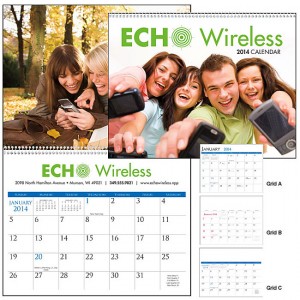We love to see our very own pictures on a wall calendar. We just take our own pics with our own digital camera. There’s no need to hire a professional photographer. This is great if you have….
- A soccer team
- A fleet of trucks
- A barn full of race horses
- Some other prize livestock
- A hot air balloon club
- A line of machines that you manufacture
- A family reunion
- Pictures of the houses you design or build
- Sport cars that you collected
- Motorcycles that you sell
- Pictures of all the fish you caught last year
- Pictures of all the deer you bagged
 Custom Calendar Printing With Your Own Pictures, 350
Custom Calendar Printing With Your Own Pictures, 350
Let your imagination go wild when you design a custom calendar printing project. Your team or customers will enjoy the personalized surprise you made for them.