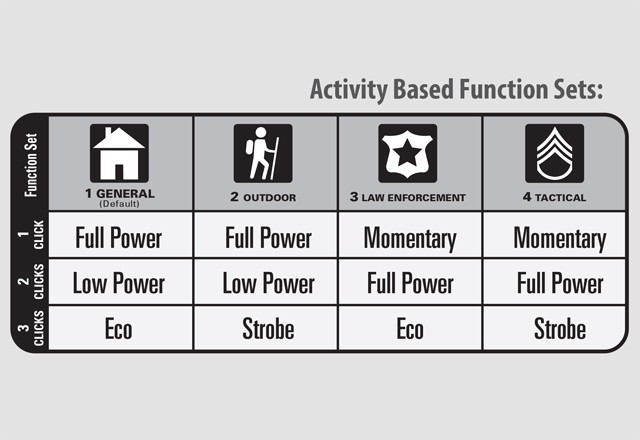MagLite-- How To Change Function Set
 As the chart below shows, your MAGLITE LED 3rd GEN flashlight is capable of five different functions-Full Power, Low Power, Strobe (flashes 12 times per second), Eco and Momentary On/Off (stays on only while the switch button is held down). Not all of these functions are equally important to every user. That is why these functions are organized into four different function sets --so that you can personalize your flashlight to suit your needs, configuring it for quickest access to the functions that best match your preference.
As the chart below shows, your MAGLITE LED 3rd GEN flashlight is capable of five different functions-Full Power, Low Power, Strobe (flashes 12 times per second), Eco and Momentary On/Off (stays on only while the switch button is held down). Not all of these functions are equally important to every user. That is why these functions are organized into four different function sets --so that you can personalize your flashlight to suit your needs, configuring it for quickest access to the functions that best match your preference.
How To Choose A Function Set
The available function sets, and the functions within each one, are shown in the following table: As it comes out of the package, your MAGLITE LED 3rd GEN flashlight is set to the “Standard” function set (Function Set #1 in the chart). If you require only those three functions (Full Power, Low Power and Eco), then you never have to change it. You can select a function within that set by the “Quick Click” method: Turn the flashlight on with one Quick Click and it is on at Full Power. Turn it off, then turn it on with two Quick Clicks (about as fast as you would say “Click Click”) and it turns on at - the Low Power function. Turn it off, then turn it on with three Quick Clicks (about as fas as you would say “Click Click Click”) and you have the Eco function.
Selecting a function within any of the other function sets works the same way -with one, two or three Quick Clicks, as the chart shows. For example, if you are in Function Set #2 and you want to select the Strobe function, begin with the flashlight off, apply three Quick Clicks, and your flashlight will strobe.
How To Go From One Function Set To Another:
Your MAGLITE LED 3rd GEN flashlight’s “standard” setting is Function Set #1. If you want to keep that setting, you don’t have to do anything. Function Set #1 will always be in effect unless it is changed. If you want to choose a different function set, follow these steps:
1. Unscrew the tail cap (you may not have to remove it all the way; you only need to back it out of the barrel enough that the flashlight will not turn on).
2. Pause for 2 seconds.
3. Press the switch button and keep holding it down.
4. While still holding down the switch button, screw the tail cap back in until it is tight.
5. Keep holding down the switch button. Within about 4 seconds the flashlight will start to blink.
6. The number of blinks indicates the new selected Function Set.
7. To choose a new Function Set, release the switch button after the corresponding number of blinks (releasing after 1 blink chooses Function Set #1; releasing after 2 blinks chooses Function Set #2; release after 3 blinks for Function Set #3, and release after 4 blinks to shoose Function Set #4.) Your choice of a Function Set remains in effect until you change it by repeating the above process.